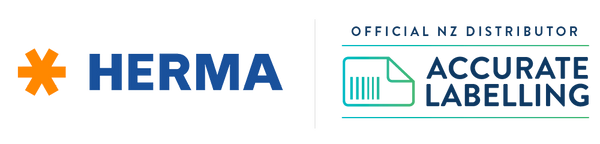Can I print clear labels on my printer?
The answer is yes! With the right labels and software, achieving professional results is possible whether you’re planning to create labels for personal use or a small business. When created correctly, the labels will come out to be clear, legible, and professional-looking. This article will provide tips on achieving perfect results when printing clear labels on your printer. We will also cover all the information that might help you ensure your labels look like a pro.
What are clear labels?
Clear labels are transparent or translucent labels designed to blend in with the surface they are applied to. Thus they give the impression that the text or image is printed directly onto the surface, though it’s not true.
HERMA’s range of clear labels come in both “crystal clear” and “matt/matte”. The crystal clear labels are designed to create that no-label look, while the the matt finish provides a sophisticated and contemporary appeal
These labels provide a sleek and professional look while allowing the surface underneath to show through.
Clear labels are printer specific. This means you must use label material with a special coating designed when using laser or inkjet printing. Similarly, thermal printers require a particular setting to print clear thermal labels. 
What do you use clear/transparent labels for?
Clear labels have gained immense popularity for their versatility and sleek appearance.
The Purpose of Clear Adhesive Labels:
- Seamless Product Presentation: Clear adhesive labels are designed to showcase products without obstruction. The transparency of the label allows customers to see the product clearly while providing essential information like branding, logos, instructions, or ingredients. Clear labels seamlessly merge with the surface, ensuring the product takes centre stage.
- Minimalistic and Elegant Branding: When it comes to branding, simplicity and elegance can leave a lasting impression. Clear adhesive labels offer a minimalist approach to branding, allowing the design, colours, and textures of the packaging or product to shine through. By applying clear labels to items like business cards, envelopes, or promotional materials, companies can create a refined and professional brand image that captivates the audience.
- Organisational Efficiency: Clear adhesive labels excel in organisational settings by providing clarity without compromising aesthetics. Whether in a home office, a classroom, or a retail store, clear labels can be used to identify and categorise various items such as files, folders, containers, or shelves. The transparency of these labels enables easy visibility of important information, streamlining workflow, and promoting a well-organised environment.

Can I Print Clear Labels on my Printer?
Here are some top tips on how…
Printing clear or transparent labels is easy, but you there are a few things you need to know:
Select the right label material
The right label stock is important to achieve professional results when printing clear labels on your printer. So pick a label stock from a professional manufacturer that is specifically designed for printing clear labels. These labels are designed to work with your printer and will help ensure the ink does not smudge or bleed.
When selecting transparent labels, consider the type of printer you have and the type of ink you will be using. Some label stock works better with certain types of printers and ink. It's also important to consider the finish of the label paper. Glossy transparent labels can provide a professional look but may only be suitable for some labels.
Clear labels from HERMA are available for both Inkjet printers and Laser/copiers.
Use the right printer
The answer to "Can I print clear labels on my printer" lies in the type of printer used. Check the printer settings/preferences of your printer. It is recommended that you select the most appropriate label media type for your printer. As this will determine the speed and/or heat of the printer, and hence the print quality.
Pay attention to storage
For a printable clear paper to feed easily through your printer, storing the material in its original packaging is recommended. This will keep the paper flat and prevent it from curling or bending, which can cause feeding problems and potentially affect the print quality.
In addition, it is also essential to store the paper in a cool, dry place and away from the sun's direct rays or other sources of heat or moisture. Exposure to these elements can cause the paper to become warped or discoloured, negatively impacting the quality of your prints.
Keep your labels and printer clean
Before printing, one must also ensure the printer's paper feed is clean and debris-free. Dust particles can accumulate on the rollers and cause the paper to jam or feed unevenly, resulting in poor print quality. So, to clean the paper feed, use a lint-free cloth to wipe the rollers or compressed air to blow away the debris.
Last, keep your hands clean and oil-free when handling the label sheets. Better to avoid touching the individual labels if possible! Even a small amount of oil or dirt on your hands can transfer to the label sheets and cause issues with ink adhesion, resulting in blurry or smudged prints. To minimise this, wash your hands thoroughly with soap and water and dry them before handling the sheets.
Conclusion
Printing clear labels on your printer can be done with professional results. You can create clear labels using the practical tips we have listed in this article. Also, remember to use the appropriate printing method and to store your printable clear paper properly to ensure that it feeds easily through your printer and produces high-quality prints. Whether you are using clear labels for personal or business purposes, these tips will ascertain that you never have to ask again, "Can I print clear labels on my printer?"