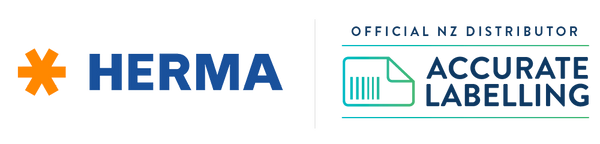Shipping Labels
41 products
Showing 1 - 24 of 41 products
Shipping Labels on Sheets for Inkjet and Laser Printer/Copiers
Large sizes between 1 label per page and 10 labels per page, which are normally used for:
- Shipping, Mailing, Postage and Couriers.
- Labelling Cartons, Pallets and Boxes.
- Printing Shipping Carrier Labels and Courier Tickets.
For medium size labels with 12 to 40 labels per sheet see Address Labels.
For smaller size labels with 16 to 189 labels per sheet see Multipurpose Labels.
Our blank shipping label sheets are compatible with most laser and inkjet printers and copiers.
Shipping Label FAQ’s
Blank Shipping Label Sheet Sizes
Shipping label sizing really depends on the shipping platform you’re using and what size they recommend.
- In New Zealand most courier companies use either 100 x 174mm or 100 x 149mm which can often fit on a Quarter-sheet label (4 per page or A6).
- Pallet Labels (SSCC) have a minimum size of A6 (Quarter-sheet), but also work well with A5 (half-sheet).
- 3’rd Party Shipping Services like DHL®, FedEx®, PayPal®, ShipStation®, UPS® & USPS® often have their own sizing for shipping labels.
Common A4 Shipping Label Sizes:
- Full-sheet labels (A4): are 200 x 297mm in size and can be used to print larger shipping labels or to print multiple labels on a single sheet, which require cutting by hand.
- Half-sheet labels (approx A5) : are 210 x 148mm in size and are the most common type of shipping label.
- Quarter-sheet labels (approx A6): are 105 x 148mm in size and great for courier labels, pallet labels and other uses like labelling cartons and boxes.
How to print Shipping labels
For infrequent shipments the easiest and most cost effective method is to print your shipping labels using Adhesive A4 Sheet Labels with 2 pages per sheet.
Using this method you would download the shipping label from your carrier/shipping application as a pdf document. Best if this is in A4 format so that it prints on the top half of the label (see image below).

Some shipping software applications and printer drivers are different, which can make this difficult. So, a work around is as follows: Download the Word Label Template for the label sheet, then copy and paste the shipping label as an image into the template for printing. This can also be done using the online label software such as HERMA’s Label Assistant Online.
For frequent shipments where you are sending more than a handful of packages a day, then it’s recommended to use a Thermal Label printer.
Using this method the labels are printed via a separate label printer. The labels are already cut-to-size, often with perforations between the labels for ease of application. Simply book your shipment/courier and the labels can be printed automatically.
Sheet Labels or Thermal Labels: Which should I use?
If you print large numbers of labels, it is a good idea to invest in a thermal printer. Thermal printers use heat to print labels, which means that they don't need ink, plus they won't smudge. They are also faster than laser or inkjet printers, which can save you time and money.
Summary
No matter what type of blank shipping labels you choose, make sure that they are compatible with your printer and the shipping carrier you are using. You should also test the labels to make sure that they adhere properly to your packages.
![Labels, Copier/Laser/Inkjet, 210 x 148mm, White, Paper, Permanent adhesive, A4 [200 labels]](http://www.hermalabels.co.nz/cdn/shop/products/Labels-White-210x148mm-Permanent-Adhesive-Profile-SKU_8718_{width}x.jpg?v=1656978614)
![Labels, Copier/Laser/Inkjet, 210 x 148mm, White, Paper, Permanent adhesive, A4 [200 labels]](http://www.hermalabels.co.nz/cdn/shop/products/Labels-White-210x148mm-Permanent-Adhesive-Front-view-SKU_8718_{width}x.jpg?v=1656978614)
![Address labels, 420 x 297mm, PREMIUM, Recyclable paper, Permanent adhesive, A3 [100 labels]](http://www.hermalabels.co.nz/cdn/shop/products/Labels-White-420x297mm-Permanent-Adhesive-Profile-SKU_8692_{width}x.jpg?v=1655863526)
![Address labels, 420 x 297mm, PREMIUM, Recyclable paper, Permanent adhesive, A3 [100 labels]](http://www.hermalabels.co.nz/cdn/shop/products/Labels-White-420x297mm-Permanent-Adhesive-Front-view-SKU_8692_{width}x.jpg?v=1655863526)
![Labels, Copier/Laser/Inkjet, 192 x 61mm, White, Paper, Permanent adhesive, A4 [400 labels]](http://www.hermalabels.co.nz/cdn/shop/products/Labels-White-192x61mm-Permanent-Adhesive-Profile-SKU_8722_{width}x.jpg?v=1655876513)
![Labels, Copier/Laser/Inkjet, 192 x 61mm, White, Paper, Permanent adhesive, A4 [400 labels]](http://www.hermalabels.co.nz/cdn/shop/products/Labels-White-192x61mm-Permanent-Adhesive-Front-view-SKU_8722_{width}x.jpg?v=1655876513)
![Labels, Copier/Laser/Inkjet, 105 x 148mm, White, Paper, Permanent adhesive, A4 [400 labels]](http://www.hermalabels.co.nz/cdn/shop/products/Labels-White-105x148mm-Permanent-Adhesive-Profile-SKU_8717_{width}x.jpg?v=1655876719)
![Labels, Copier/Laser/Inkjet, 105 x 148mm, White, Paper, Permanent adhesive, A4 [400 labels]](http://www.hermalabels.co.nz/cdn/shop/products/Labels-White-105x148mm-Permanent-Adhesive-Front-view-SKU_8717_{width}x.jpg?v=1655876719)
![Labels, Copier/Laser/Inkjet, 99 x 68mm, White, Paper, Permanent adhesive, A4 [800 labels]](http://www.hermalabels.co.nz/cdn/shop/products/Labels-White-99x68mm-Permanent-Adhesive-Profile-SKU_8758_{width}x.jpg?v=1655876918)
![Labels, Copier/Laser/Inkjet, 99 x 68mm, White, Paper, Permanent adhesive, A4 [800 labels]](http://www.hermalabels.co.nz/cdn/shop/products/Labels-White-99x68mm-Permanent-Adhesive-Front-view-SKU_8758_{width}x.jpg?v=1655876914)
![Labels, Copier/Laser/Inkjet, 105 x 74mm, White, Paper, Permanent adhesive, A4 [800 labels]](http://www.hermalabels.co.nz/cdn/shop/products/Labels-White-105x74mm-Permanent-Adhesive-Profile-SKU_8716_{width}x.jpg?v=1655860299)
![Labels, Copier/Laser/Inkjet, 105 x 74mm, White, Paper, Permanent adhesive, A4 [800 labels]](http://www.hermalabels.co.nz/cdn/shop/products/Labels-White-105x74mm-Permanent-Adhesive-Front-view-SKU_8716_1_{width}x.jpg?v=1655860308)
![Labels, Copier/Laser/Inkjet, 105 x 148mm, White, Paper, Permanent adhesive, A4 [100 labels]](http://www.hermalabels.co.nz/cdn/shop/products/Labels-White-105x148mm-Permanent-Adhesive-Profile-SKU_8409_{width}x.jpg?v=1655860217)
![Labels, Copier/Laser/Inkjet, 105 x 148mm, White, Paper, Permanent adhesive, A4 [100 labels]](http://www.hermalabels.co.nz/cdn/shop/products/Labels-White-105x148mm-Permanent-Adhesive-Front-view-SKU_8409_{width}x.jpg?v=1655860224)
![Labels, Copier/Laser/Inkjet, 210 x 297mm, White, Paper, Permanent adhesive, A4 [100 labels]](http://www.hermalabels.co.nz/cdn/shop/products/Labels-White-210x297mm-Permanent-Adhesive-Profile-SKU_8720_{width}x.jpg?v=1662943735)
![Labels, Copier/Laser/Inkjet, 210 x 297mm, White, Paper, Permanent adhesive, A4 [100 labels]](http://www.hermalabels.co.nz/cdn/shop/products/Labels-White-210x297mm-Permanent-Adhesive-Front-view-SKU_8720_{width}x.jpg?v=1662943735)
![Recycled paper labels, 210 x 297mm, Natural white, Permanent adhesive, A4 [100 labels]](http://www.hermalabels.co.nz/cdn/shop/products/Labels-Natural-White-210x297mm-Permanent-Adhesive-Profile-SKU_10833_{width}x.jpg?v=1655856773)
![Recycled paper labels, 210 x 297mm, Natural white, Permanent adhesive, A4 [100 labels]](http://www.hermalabels.co.nz/cdn/shop/products/Labels-Natural-White-210x297mm-Permanent-Adhesive-Back-view-SKU_10833_{width}x.jpg?v=1655856779)
![Labels, Copier/Laser/Inkjet, 99 x 139mm, White, Paper, Permanent adhesive, A4 [400 labels]](http://www.hermalabels.co.nz/cdn/shop/products/Labels-White-99x139mm-Permanent-Adhesive-Profile-SKU_8775_{width}x.jpg?v=1655860441)
![Labels, Copier/Laser/Inkjet, 99 x 139mm, White, Paper, Permanent adhesive, A4 [400 labels]](http://www.hermalabels.co.nz/cdn/shop/products/Labels-White-99x139mm-Permanent-Adhesive-Front-view-SKU_8775_{width}x.jpg?v=1655860447)
![Labels, Copier/Laser/Inkjet, 200 x 289mm, White, Paper, Permanent adhesive, A4 [100 labels]](http://www.hermalabels.co.nz/cdn/shop/products/Labels-White-200x289mm-Permanent-Adhesive-Profile-SKU_8772_{width}x.jpg?v=1655860068)
![Labels, Copier/Laser/Inkjet, 200 x 289mm, White, Paper, Permanent adhesive, A4 [100 labels]](http://www.hermalabels.co.nz/cdn/shop/products/Labels-White-200x289mm-Permanent-Adhesive-Front-view-SKU_8772_{width}x.jpg?v=1655860082)
![Labels, Copier/Laser/Inkjet, 210 x 297mm, White, Paper, Permanent adhesive, A4 [25 labels]](http://www.hermalabels.co.nz/cdn/shop/products/Labels-White-210x297mm-Permanent-Adhesive-Profile-SKU_8410_{width}x.jpg?v=1655859931)
![Labels, Copier/Laser/Inkjet, 210 x 297mm, White, Paper, Permanent adhesive, A4 [25 labels]](http://www.hermalabels.co.nz/cdn/shop/products/Labels-White-210x297mm-Permanent-Adhesive-Front-view-SKU_8410_{width}x.jpg?v=1655859955)
![Address labels, 105 x 148mm, PREMIUM, Recyclable paper, Permanent adhesive, A4 [400 labels]](http://www.hermalabels.co.nz/cdn/shop/products/Labels-White-105x148mm-Permanent-Adhesive-Profile-SKU_4676_{width}x.jpg?v=1655863217)
![Address labels, 105 x 148mm, PREMIUM, Recyclable paper, Permanent adhesive, A4 [400 labels]](http://www.hermalabels.co.nz/cdn/shop/products/Labels-White-105x148mm-Permanent-Adhesive-Back-view-SKU_4676_{width}x.jpg?v=1655863223)
![Address labels, 99 x 57mm, PREMIUM, Recyclable paper, Permanent adhesive, A4 [1000 labels]](http://www.hermalabels.co.nz/cdn/shop/products/Labels-White-99x57mm-Permanent-Adhesive-Profile-SKU_4268_{width}x.jpg?v=1655863059)
![Address labels, 99 x 57mm, PREMIUM, Recyclable paper, Permanent adhesive, A4 [1000 labels]](http://www.hermalabels.co.nz/cdn/shop/products/Labels-White-99x57mm-Permanent-Adhesive-Back-view-SKU_4268_{width}x.jpg?v=1655863059)
![Power labels, 105 x 148mm, White, Extra-strong adhesive, A4 [100 labels]](http://www.hermalabels.co.nz/cdn/shop/products/Labels-White-105x148mm-Extra-Strong-Adhesive-Profile-SKU_10909_{width}x.jpg?v=1655863833)
![Power labels, 105 x 148mm, White, Extra-strong adhesive, A4 [100 labels]](http://www.hermalabels.co.nz/cdn/shop/products/Labels-White-105x148mm-Extra-Strong-Adhesive-Back-view-SKU_10909_{width}x.jpg?v=1655863833)
![Labels, Copier/Laser/Inkjet, 210 x 148mm, White, Paper, Permanent adhesive, A4 [50 labels]](http://www.hermalabels.co.nz/cdn/shop/products/Labels-White-210x148mm-Permanent-Adhesive-Profile-SKU_8411_{width}x.jpg?v=1655860011)
![Labels, Copier/Laser/Inkjet, 210 x 148mm, White, Paper, Permanent adhesive, A4 [50 labels]](http://www.hermalabels.co.nz/cdn/shop/products/Labels-White-210x148mm-Permanent-Adhesive-Front-view-SKU_8411_{width}x.jpg?v=1655860018)
![Labels, Copier/Laser/Inkjet, 97 x 42mm, White, Paper, Permanent adhesive, A4 [300 labels]](http://www.hermalabels.co.nz/cdn/shop/products/Labels-White-97x42mm-Permanent-Adhesive-Profile-SKU_8406_{width}x.jpg?v=1655860661)
![Labels, Copier/Laser/Inkjet, 97 x 42mm, White, Paper, Permanent adhesive, A4 [300 labels]](http://www.hermalabels.co.nz/cdn/shop/products/Labels-White-97x42mm-Permanent-Adhesive-Front-view-SKU_8406_{width}x.jpg?v=1655860667)
![Recycled paper labels, 99 x 68mm, Natural white, Permanent adhesive, A4 [160 labels]](http://www.hermalabels.co.nz/cdn/shop/files/10705_bmz_pg_1_1280x1280_srgb_{width}x.jpg?v=1744191105)
![Recycled paper labels, 99 x 68mm, Natural white, Permanent adhesive, A4 [160 labels]](http://www.hermalabels.co.nz/cdn/shop/files/10705_pack_back_1_836x1280_srgb_{width}x.jpg?v=1744191105)
![Labels, Copier/Laser/Inkjet, 99 x 93mm, White, Paper, Permanent adhesive, A4 [600 labels]](http://www.hermalabels.co.nz/cdn/shop/products/Labels-White-99x93mm-Permanent-Adhesive-Profile-SKU_8776_{width}x.jpg?v=1655860479)
![Labels, Copier/Laser/Inkjet, 99 x 93mm, White, Paper, Permanent adhesive, A4 [600 labels]](http://www.hermalabels.co.nz/cdn/shop/products/Labels-White-99x93mm-Permanent-Adhesive-Front-view-SKU_8776_{width}x.jpg?v=1655860488)
![Labels, Copier/Laser/Inkjet, 192 x 38mm, White, Paper, Permanent adhesive, A4 [700 labels]](http://www.hermalabels.co.nz/cdn/shop/products/Labels-White-192x38mm-Permanent-Adhesive-Profile-SKU_8721_{width}x.jpg?v=1655861080)
![Labels, Copier/Laser/Inkjet, 192 x 38mm, White, Paper, Permanent adhesive, A4 [700 labels]](http://www.hermalabels.co.nz/cdn/shop/products/Labels-White-192x38mm-Permanent-Adhesive-Front-view-SKU_8721_{width}x.jpg?v=1655861080)
![Labels, Copier/Laser/Inkjet, 192 x 61mm, White, Paper, Permanent adhesive, A4 [100 labels]](http://www.hermalabels.co.nz/cdn/shop/products/Labels-White-192x61mm-Permanent-Adhesive-Profile-SKU_8413_{width}x.jpg?v=1655860174)
![Labels, Copier/Laser/Inkjet, 192 x 61mm, White, Paper, Permanent adhesive, A4 [100 labels]](http://www.hermalabels.co.nz/cdn/shop/products/Labels-White-192x61mm-Permanent-Adhesive-Front-view-SKU_8413_{width}x.jpg?v=1655860181)
![Labels, Copier/Laser/Inkjet, 99 x 68mm, White, Paper, Permanent adhesive, A4 [200 labels]](http://www.hermalabels.co.nz/cdn/shop/products/Labels-White-99x68mm-Permanent-Adhesive-Profile-SKU_8407_{width}x.jpg?v=1655860528)
![Labels, Copier/Laser/Inkjet, 99 x 68mm, White, Paper, Permanent adhesive, A4 [200 labels]](http://www.hermalabels.co.nz/cdn/shop/products/Labels-White-99x68mm-Permanent-Adhesive-Front-view-SKU_8407_{width}x.jpg?v=1655860536)
![Shipping and warning labels, 40 x 142mm, White paper, Permanent adhesive, A4 [200 labels]](http://www.hermalabels.co.nz/cdn/shop/products/Labels-Neon-Red-40x142mm-Permanent-Adhesive-Profile-SKU_8326_{width}x.jpg?v=1655864864)
![Shipping and warning labels, 40 x 142mm, White paper, Permanent adhesive, A4 [200 labels]](http://www.hermalabels.co.nz/cdn/shop/products/Labels-Neon-Red-40x142mm-Permanent-Adhesive-Back-view-SKU_8326_{width}x.jpg?v=1655864864)
![Address labels, 84 x 51mm, PREMIUM, Recyclable paper, Permanent adhesive, A4 [250 labels]](http://www.hermalabels.co.nz/cdn/shop/products/Labels-White-84x51mm-Permanent-Adhesive-Profile-SKU_5028_{width}x.jpg?v=1655862796)
![Address labels, 84 x 51mm, PREMIUM, Recyclable paper, Permanent adhesive, A4 [250 labels]](http://www.hermalabels.co.nz/cdn/shop/products/Labels-White-84x51mm-Permanent-Adhesive-Back-view-SKU_5028_{width}x.jpg?v=1655862796)