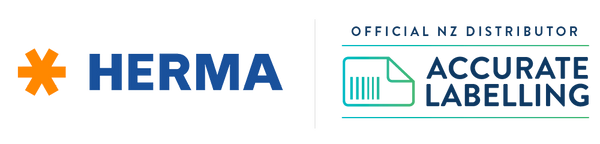There are many reasons you might want to create your own sticker labels. Perhaps you're promoting a new product, or you want to add a personal touch to your wedding invitations.
Labels and stickers come in all shapes and sizes, and there are a variety of different types to suit your specific needs. Whether you need waterproof stickers for outdoors or want a special design to personalize your brand or product, there's sure to be a sticker type perfect for the job! Sticker labels are useful for a variety of reasons:
- Labels and stickers can help to organize and categorize belongings. For example, homeowners can use sticker labels to keep track of what goes in which room, or office workers can use sticker labels to keep track of files and documents.
- Sticker labels can help identify dangerous items that need to be handled with care. For instance, sticker labels can be used to indicate the contents of a chemical bottle or the expiration date of food.
- Sticker labels can be used creatively for decoration or self-expression.
- Hobbyists often use sticker labels to personalize their belongings, and businesses can use sticker labels to promote their brand.
Stickers and labels serve a variety of purposes and can be useful in many different settings.
Printing sticker labels at home or work can be a fun and easy way to organize and decorate your space.
By following these simple steps, you can create professional-looking stickers in no time!
Sheet Labels or a dedicated Label printer?
If you only plan on printing labels occasionally and don’t need a lot of labels, then it’s likely that you won’t need a label printer.
A4 sheet labels (like the labels available from hermalabels.co.nz) can be printed in a normal office copier/printer or inkjet printer.
There’s a wide range of materials, shapes and colours to suit most existing printers.
However, if you're looking for a faster and more efficient way to apply sticker labels, consider investing in a label printer. A label printer is a specialized type of printer that is designed to print labels quickly and easily. Most label printers come with software that makes it easy to create custom sticker labels. Simply design your label in the software and then print it out. Label printers are a great way to save time and increase efficiency when labeling products.
Choose Your Size and Shape
Printing your own sticker labels at home or work is a great way to save money and time. But what size and shape is needed? First, consider the purpose of the label. Is it for a product label? A desk nameplate? A wall sign? Once you are aware of the purpose, you can narrow down the size and shape options. For example, if you're printing a product label, you'll need a size that will fit on the container and a shape that compliments the design. If you're printing a desk nameplate, you'll want a large size to be easily readable from a distance and a shape that works with the rest of your office decor. And if you're printing a wall sign, you'll want a size that will make a dramatic impact and a shape that can be easily seen from afar. With multiple options available, choosing the right size and shape for your sticker labels is easy.
Select a Design Template for Your Label
It's easy to create custom stickers with the help of a design template. HERMA’s sticker templates provide a guide for the size and shape of your stickers, making it easy to get a professional-looking result. You can find templates for all sorts of different label sizes online, or you can create your own using a graphics program like Photoshop or Microsoft Word. Once you have your template, simply edit the details, colours and print. Then just peel and stick! With a little bit planning and effort, you can easily create any custom sticker label you need.
Choose Your Paper
Sticker labels can be made from different types of paper depending on the requirements. To choose the paper, it is important to consider how the sticker will be used and what type of printer will be used. For example, if the sticker will be exposed to water or oil, then a waterproof paper should be used. If the sticker will be placed on a curved surface, then a more flexible paper should be used. Ultimately, the best way to choose the right paper is to experiment with different types and see which one produces the best results.
Create Your Design
When creating your design for printable sticker labels, there are a few things to keep in mind. First, consider the size of the sticker. Sticker sizes can range from very small to large, so it is important to choose a size that will be appropriate for your needs. Second, think about the shapes of the stickers. Stickers come in various shapes, so you will want to choose a shape that will complement your design. Finally, consider the colours of the stickers. You can choose to use one colour or multiple colours for your design. Once you have considered these factors, you will be ready to create a unique and eye-catching design for your printable sticker labels.
Peel the individual Labels from the Sheet
Unlike HERMA’s labels, some poor-quality stickers can be tedious to remove, particularly when sticker has not been adequately cut from the backing paper. Follow these steps to avoid damaging your stickers while peeling:
- Use a sharp utility knife to score along the edge of the label. This will help to prevent the label from tearing.
- Once the label has been scored, slowly and carefully peel it away from the sheet. If the label is difficult in taking out, you can use a hair dryer to heat up the adhesive and make it easier to remove.
- Once the labels have been removed, they can be applied to whatever surface you desire. Ensure that the surface is properly clean and smooth so that the labels will adhere properly.
In summary, we understand that sometimes you need sticker labels but don't want to go through the hassle of finding a specialist printer. That's why we offer an easy and sustainable way to print your own sticker labels without any specialist equipment.
All you just need is a standard office/inkjet printer plus some sheet labels, and you'll be able to create high-quality stickers at home.
Our HERMA sticker labels are made from sustainable materials, so you can feel good about your purchase. If you want an eco-friendly way to get sticker labels, our team has the perfect solution.
So, there you have some of our top tips to help you print your own labels easily and sustainably. By following these simple steps, you can avoid the wastefulness often associated with buying pre-printed labels and save yourself a lot of money in the process.
Have we convinced you to give printing your own labels a go?